Hey folks! Our new public Master’s Toolkit update is here, and it’s all about optimisation! We’ve worked hard to make the mapping experience smoother than it’s ever been. You’ll notice this most on large and multi-level maps. We’ve also made some solid user experience upgrades throughout, along with the usual bug squashing.
We’ve compiled an overview of the changes you’ll find in this update below, and full patch notes are at the end.
Mute map ambience
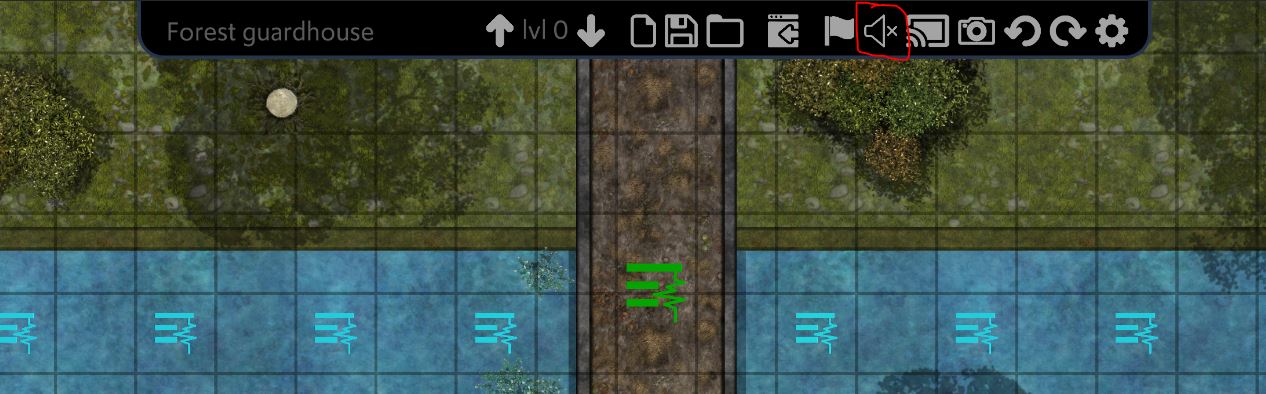
Sometimes you’re working on a map with location-based audio, and you only want it to play when it’s game time. Rather than having to turn the global ambience volume to 0 and stopping you from working on any new ambience presets, you can now use this handy new button to mute all ambiences playing on the map. This will allow regular ambience presets to continue playing, so you can customise your ambience without the map audio getting in the way.
Smoother note management
We’ve made a bunch of quality of life improvements to the notes system. The Toolkit will now properly detect where you want your rearranged fields to be placed in relation to other fields. We’ve also updated the ‘New Note’ window to accept keyboard input to confirm and cancel note creation. Finally, Vision and Size fields have been moved in line with the other note fields to allow heading colour to be set.
Global Search changes
We’ve added your imported content to the Pack and Creator filters in the Global Search window so you’ll now be able to search through only your content!
Cartographer optimisation
This is the big one from this update. We’ve gone through our layering system with a fine-toothed comb to iron out anything that was creating unnecessary processing time. Moving between map levels should been significantly faster, and placing terrain on large maps is now near instant. Next up, we’ve given the lighting engine a stern talking to, and it will now only update when relevant. Moving content that doesn’t block light no longer updates all lights in range, so if you use a lot of lighting in your maps you’ll feel how much faster this is. Finally, the effects system. Large numbers of effects will no longer cause your framerate to drop.
That’s all for this update. We’ve got one more large update for the Master’s Toolkit before we call v0.4.0 finished. This is largely going to be bug fixing and some slight UX improvements. Let us know below if there’s any bugs you see cropping up, or hit us up on the following socials:
- Discord – https://discord.gg/arkenforge
- Facebook User Group – https://facebook.com/groups/MastersToolkit
If you haven’t jumped into the Toolkit yet, you can grab the 28 day free trial here: https://arkenforge.co/trial
See you in the next update 🙂
Master’s Toolkit Update v0.4.0.153
Full patch notes
General
- Added ability for hotkey app to automatically rebind hotkeys when renaming buttons
- Added ‘/CLINK’ OSC address to allow any external OSC platform to trigger content links in the Toolkit. Message should be a string with the path of the linked content, relative to the ArkenforgeData folder
- Fixed a crash that could occur when clicking on some content links with missing files
- Pressing Escape with no content selected will now open the main menu
- Pressing Escape will now close the main menu if it is open
- Hotkeys pressed from the Hotkey App will now work when text fields are selected
- Added UI sound effects for the following situations
- Autosave disabled error
- Tooltip hovered
- Extended Display activated
- Creating a folder with invalid characters will bring up a prompt rather than crashing
- Added correct error handling for various issues
- Added window open/close button animation to other parts of the Toolkit
- Window animation now occurs when both opening and closing a window
- Animation effect added to Arkenbar buttons
- Added Accessibility option to disable open/close and selection animation effects
Cartographer
- Moving content up/down levels will now move the camera up/down a level respectively
- Changing map levels now slightly faster
- Added ‘mute map ambience’ button to top of Cartographer
- Selected content box now correctly takes flipped content into account
- Duplicated and copy/pasted objects no longer link their effect properties with the original object
- Rotation effect speed now set correctly
- Objects with rotation effect will now continue rotating while moving
- Optimised moving large amounts of overlapping content
- Locked content window ‘show all locks’ checkbox now behaves correctly
- Bookmark content links now work when linking to the currently open map
- Bookmark content links no longer cause errors when overlays are made visible
- Can right click on any object-placed image or animation on map and select ‘convert to note’. This will convert the selected content to a note with an icon field.
- Hex and Iso tiles now behave themselves on lower quality settings
- Optimised content selection speed
- Enabling the player view box will now zoom out the DM to ensure the box is visible
- Note hover text is now correctly visible when hovering a content link on the map
- Opening an autosave will cause map saves to overwrite the regular save file, rather than the autosave. This will only apply to autosaves from this patch onwards
- Placing an asset from a group no longer assigns that asset to the group it came from
- Undo/Redo now works correctly for tile noise
- Layering system optimised
- Lighting system optimised
- Moving up/down levels should be much faster now
- Moving content with no light or light blocking no longer triggers lights to update
- When a light update is called, only lights on the relevant map level will update
- Placing content in maps with large amounts of content won’t hang anywhere near as much
- Barriers from other levels no longer appear when placing barriers
- Fixed various issues arising from adjusting line points
- Can now click + drag group content onto the map
- Polygon tile placement markers are now available in the Visible Overlays window
- Can now select map content type in docked asset browser
- Moving a note should now update its link in a map, given that map is not currently open
- Overlays correctly clear when map content is deleted
Encyclopedia
- Rearranging note fields is now a smoother experience
- New note window places cursor into name field when opened
- Pressing Enter in a new note window will create a note
- Pressing Escape in a new note window will cancel creating a note
- Vision field heading colour can now be set
- Size field heading colour can now be set
- Default values for vision and size field heading colours can now be set
- Cleaned up Encyclopedia settings menu layout
- Clicking on an empty text field will now apply the default text formatting, rather than the last applied text formatting
Global Search
- Added ‘Imported Assets’ option to Packs filter
- Added ‘Imported Assets’ option to Creator filter
Soundscapes
- Fixed a bug in the legacy audio file upgrade that was causing legacy audio to be deleted

