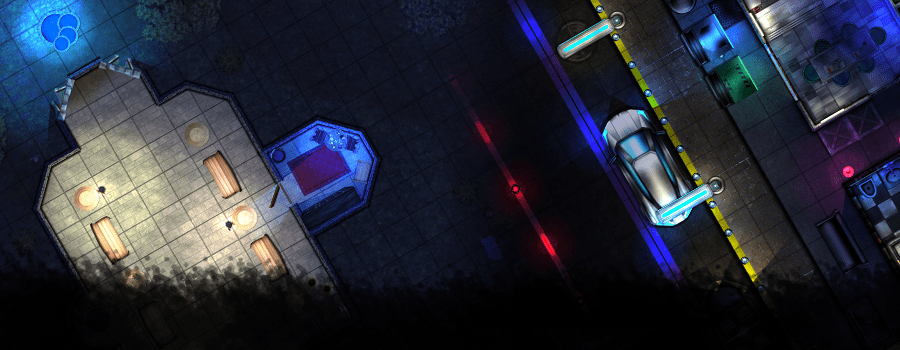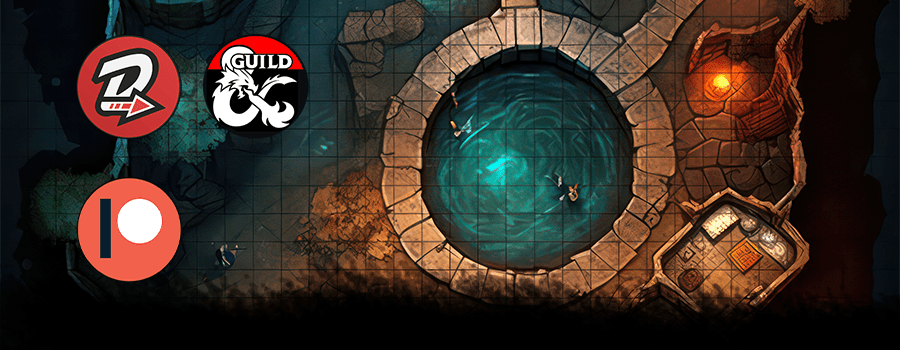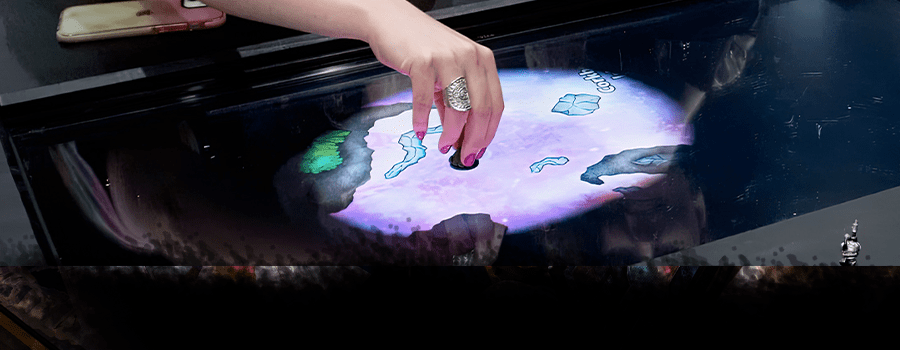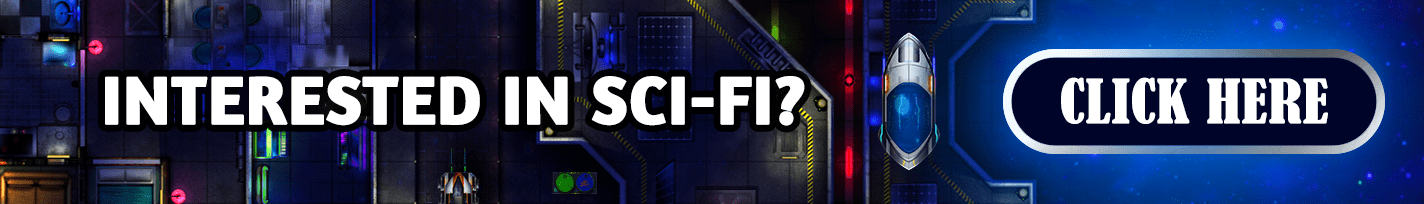Arkenforge is a simple software tool designed to do two things:
Make your in-person games more fun and immersive, and
Let you build, play, and export animated maps
Arkenforge is not a tool for online play or system rules and automation
GET STARTED WITH ARKENFORGE
Buy once and own forever with unlimited installs.
Standalone Toolkit
FEATURES
Plug-and-play player map display
Build animated maps
Unlimited content import
CONTENT
Free Arkencore Pack
Fantasy Starter
FEATURES
Plug-and-play player map display
Build animated maps
Unlimited content import
CONTENT
Free Arkencore Pack
Fantasy Essentials asset pack
Fantasy Major Bundle
FEATURES
Plug-and-play player map display
Build animated maps
Unlimited content import
CONTENT
Free Arkencore asset pack
Fantasy Essentials asset pack
The Wild asset pack
Towns and Cities asset pack
Dungeons Deep asset pack
Ultimate Bundle
FEATURES
Plug-and-play player map display
Build animated maps
Unlimited content import
CONTENT
Free Arkencore Pack
All Arkenforge content packs! Over 32GB of mapping and audio content
FAQs
Do I need the internet to use Arkenforge?
You will only need the internet the first time you log in, and to authenticate any future content pack purchases. Once you’ve done that, you can use Arkenforge offline as long as you like!
Do I need a touch screen to use Arkenforge?
You do not need a touch screen to use Arkenforge. In fact, we spent 5 years not having any touch screen functionality at all!
The player map, fog of war, and all other features will still work perfectly well without one. A touch screen is just the cherry on top!
Do I need a TV/Projector to use Arkenforge?
While Arkenforge is best used with a TV or Projector, it can be used without them. You can also export any maps you create to any other VTT, or print them to play in person.
You can also use Arkenforge’s audio and campaign note tools live at your table without needing any TV or Projectors!
Can any screen be used as a player screen?
The only requirement is that your screen appears in your operating system’s ‘Display settings’ menu, and can be set as an Extended screen.
If it fulfils those requirements, you can use it! That covers anything that you connect with a HDMI or Display cable.
We’ve seen Arkenforge used on everything to a 10″ mini-display to a 300″ projection wall.
How do I get one of those fancy touch screens I see in your videos?
We’ve created an article to help! You can view here: https://arkenforge.com/using-a-touch-screen-with-your-digital-table/
Do I need to pay a subscription fee every month?
No! Arkenforge will never be locked behind a subscription paywall. All features of the software will always be available with a single purchase.
What content themes does Arkenforge sell?
We have mapping and audio assets for five major themes:
-
Fantasy
-
Cyberpunk
-
Space
-
Post-Apocalyptic
-
Wild West
We’re consistently releasing new content packs, and if there’s a theme you’d like to see explored, don’t hesitate to let us know!
I have maps and assets from Patreon/DriveThruRPG/etc. Can I use them with Arkenforge?
You certainly can! Arkenforge supports files in the following formats:
-
Images (Max. size – 16k pixels)
-
JPG
-
PNG
-
WEBP
-
-
Animation/Video
-
GIF
-
MP4
-
M4V
-
WEBM
-
-
Audio
-
MP3
-
OGG
-
WAV
-
Why would I choose Arkenforge over other map builders?
There’s a few features we have that may cause you to choose us over other map building software
-
Animated map making. Any content can have custom animation effects added, including custom assets!
-
Infinite map size. Build your maps as large as your compute can handle.
-
Import as many of your own custom assets as you like. The only limit is your hard drive space!
Does Arkenforge support non-square grids?
It does! We have full support for both Hex and Isometric grids.
Our grids aren’t just overlays. Any snap-to-grid functionality will work correctly based on the grid type you have selected.
What accessibility features does Arkenforge have?
Arkenforge is designed with accessibility in mind. We’ve added in a few handy features that will help you enjoy Arkenforge, regardless of your level of ability.
-
Recolouring: All text and buttons in Arkenforge can be recoloured to ensure all UI is as clear as possible
-
UI resizing: Our UI scales from 75% to 150% size.
-
OpenDyslexic font: All text can be changed to OpenDyslexic to help with readability
-
UI Audio prompts: Sounds for various UI actions can be toggled on or off.
-
Double click timing: Mouse double click timing can be adjusted for those who aren’t able to double click at high speed.
-
Click and drag threshold: For those without great fine motor control, you can increase the distance before something is considered ‘dragged’. This can prevent unwanted content links.
-
Middle click functions: A single middle click can be treated as a ‘click + hold’ toggle. This is useful for those who aren’t able to hold a mouse button down for a prolonged length of time.