Step 1 : Purchase the Master’s Toolkit if you haven’t already here : https://arkenforge.com/product/the-masters-toolkit-public-alpha/
Step 2 : Purchase and download the installer for the Windows launcher from our website here: https://arkenforge.com/product/masters-toolkit-alpha-version/ . If you have purchased the product and downloaded the installer but havent installed for about a month or so, we suggest re-downloading the installer, because as we update the software, we also updtate the installer, so you dont end up waiting a long time downloading small patches. To download the installer again, head to : https://arkenforge.com/my-account/downloads/.
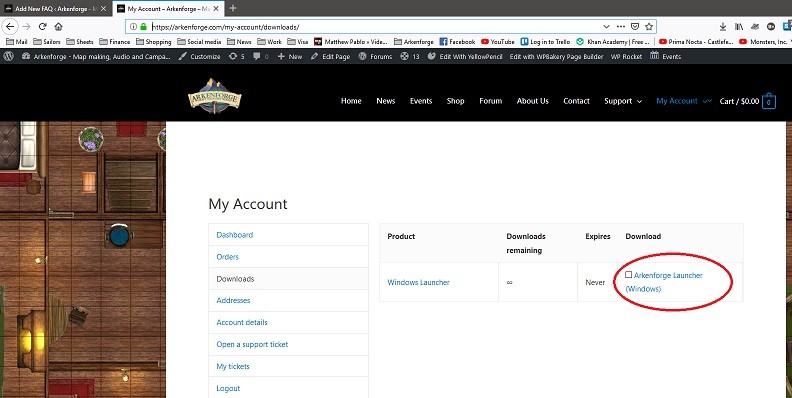
Step 3 : Doubleclick on the downlaoded file to start the installation process :
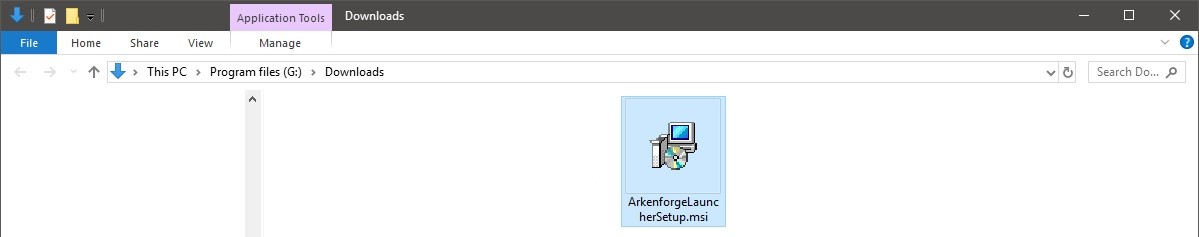
Step 4: Walk through the steps of installation
Step 5: Search for Arkenforge on your start menu with Cortana, right click it, and run as administrator
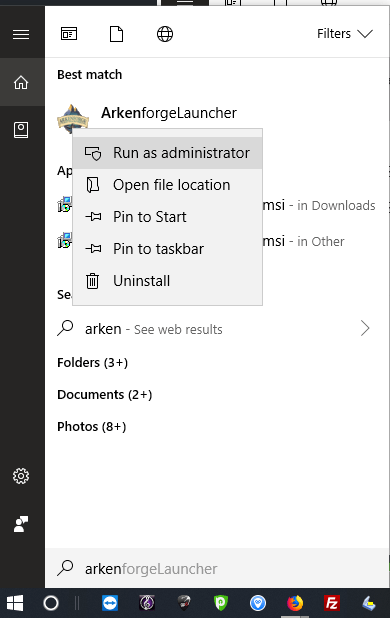
In the future you can avoid clicking running in administrator mode every time by doing this : https://arkenforge.com/ufaqs/how-do-i-run-the-launcher-as-admin-windows/
Depending on your instalaltion folder’s permission, you might have to run the launcher in administrator mode every time it needs to patch.

Is a Linux version on your roadmap still? Or has that been cancelled? I know I can install via proton in Steam, but it would be nice to have the launcher either on Steam or native Linux.