Step 1: Download and Install the Arkenforge Launcher, click here to know how!
Step 2: Once setup is complete, find ArkenforgeLauncher.exe in the installed directory
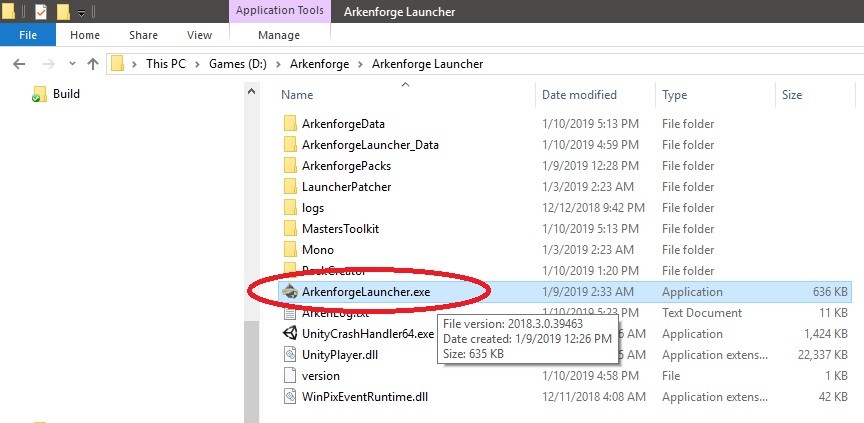
Step 3: Right-click on ArkenforgeLauncher.exe and click on properties
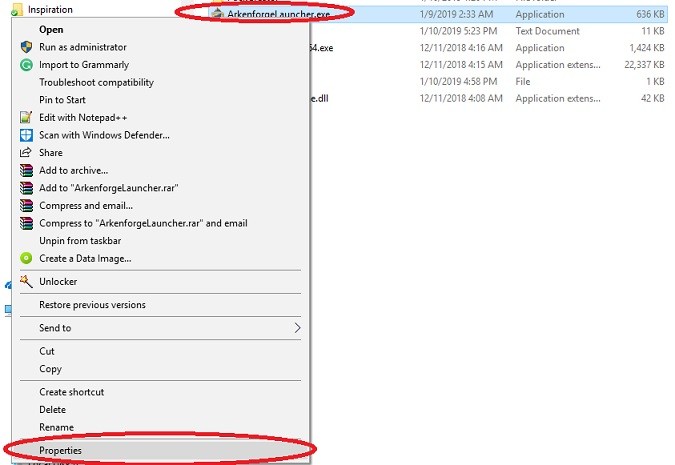
Step 4: Navigate to the Compatibility tab, ensure that ‘Run this as an administrator’ is checked
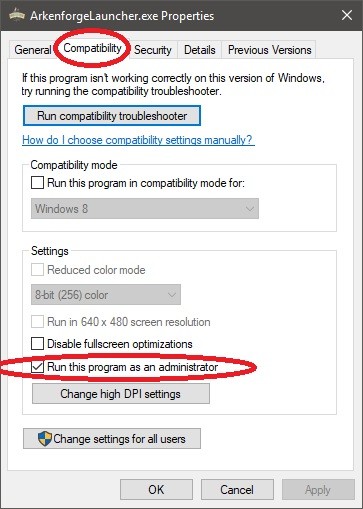
Step 6: Press ‘Apply’ then OK
Step 7: Run the launcher
Category:
Windows launcher
