Hey folks!
In our latest update, we’ve added a message that will appear when an error is detected in the Toolkit. In the past, these would just happen silently in the background, slowly building up to break more and more things. We’ve made the decision to tell you that these occur now so that you can make the call to quit the Toolkit and jump back into an error-free software, or chance it by continuing to use the Toolkit.
The message looks a little something like this:
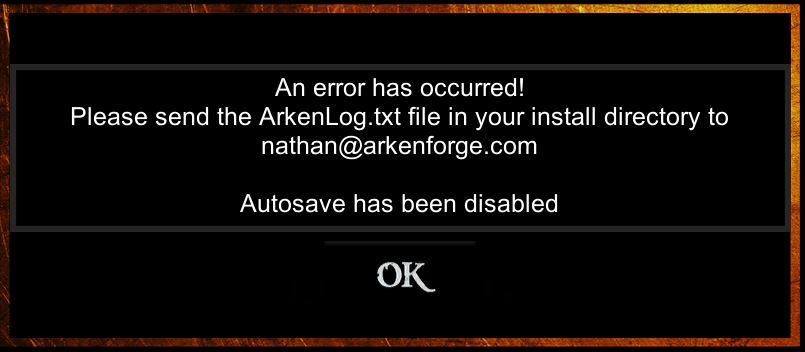
If this appears, we’d ask that you follow the instruction and shoot us a log file so we can try and get the bug all fixed up. It’s very important that we learn what errors are occuring so that we can make the Toolkit a better experience for everyone!
In order to mitigate the losses from an error occuring, we’ve added an autosave feature to the Cartographer. Once an error occurs, we disable the autosave to ensure that you still have a recent version of your map to go back to.
By default, your map will save every 5 minutes. The autosave frequency can be changed in the Map Options settings of the Palette Tool.
We hope that by adding this in, it will create a much better experience for our users and reduce the amount of work lost to unnoticed errors.
Thanks,
The Arkenforge Team

I was installing the “The Wild” content update. The entire zip file downloaded. It began patching and got about 20% done and displayed the following error.
“Patch error!” “Local version checking error! Please check your vers…” Can’t read the complete error message. I was patching from the Launcher Version 5.12.0.0