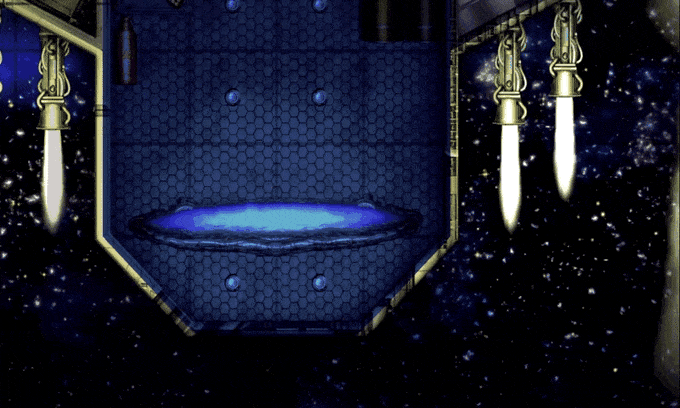Recently we released the next public update, v0.4.0.44. This time we’ve focused on improving our content import pipeline, to ensure that you can get your own assets into the Toolkit as easily as possible. Here’s a brief overview of the changes:
Import Content Window
There’s two major changes that we’ve made here. The first is removing the import queue, and instead having content import directly into the selected folder. The import queue helped users to organise content, but it added a layer of confusion as users thought they had imported content when it was actually still sitting in the queue. This also removes some clicks from the import process – something we’re working very hard to reduce throughout the entire Master’s Toolkit
The heavily requested Folder Import is the second major addition. This will allow you to select a folder, and import all content inside while keeping your folder structure intact. For those of you who have meticulously been collecting and organising thousands of assets, this should make your life significantly easier 🙂
Quick Import options
The next major improvement are our Quick Import buttons. Most modules now have the option to add content from file import as well as from the Content Library. This should speed up your content creation process, as you no longer need to import your content, assign it to a folder, and then find it in the content library to add it to your Soundscape modules, notes or maps.
Content imported in this way can be found in the following path in your Content Library: [Asset type]/Quick Import/
Drag and drop from desktop (Windows only)
For our Windows users, we’ve improved our drag and drop functionality. You can now drag images directly from your Windows file browser into your map, bypassing the import process completely! Playlists, Ambience Presets, SFX Palettes, and Note Media fields also support this function.
Bug fixes
As with all public updates, this one comes with a large number of bug fixes across all aspects of the Toolkit. You should have a smoother experience than ever before 🙂
Next steps
We’re currently going through the feedback that’s been provided through our various channels to determine our next update steps. We’ll have some more news about that in the coming week, but we hear your issues with the new update (*cough*no radial menu *cough cough* and are working on the best way to improve them.
If you haven’t already, you can buy The Master’s Toolkit here:
https://arkenforge.com/shop/
Don’t forget to check out our new UI tutorial series:
https://youtube.com/playlist?list=PLkNo24w-R8iK24sV_wFeO7fV1cePeODcE