Importing the custom packs manually into the Master’s Toolkit
Once our pack is ready, we can import it via the Arkenforge Launcher.
Step 1: Click on Import custom packs on the bottom :
Step 2: If you downloaded Community packs, just navigate to your Downloads folder and select the pack files to import then click Open
Step 3: Check whether your Custom pack shows up in the list, if yes, launch the Master’s Toolkit :
Categories:
Macintosh Launcher,
Masters Toolkit,
Windows launcher

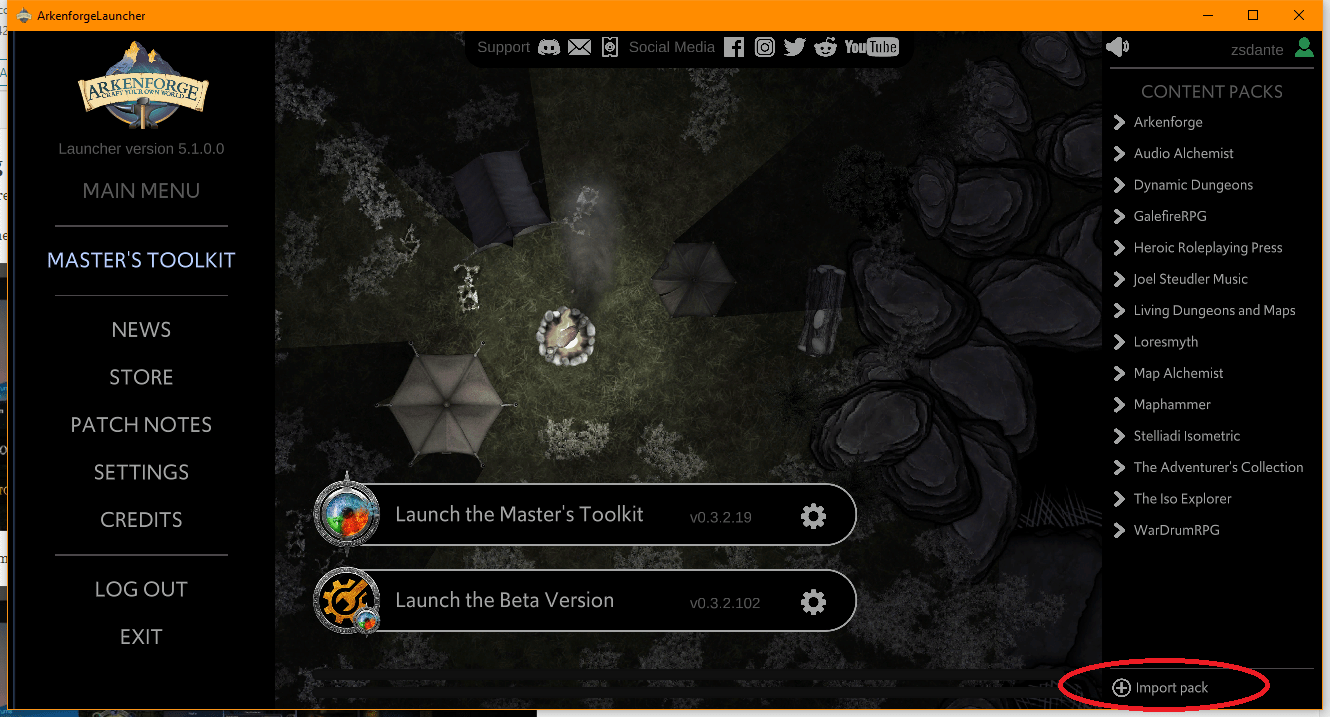
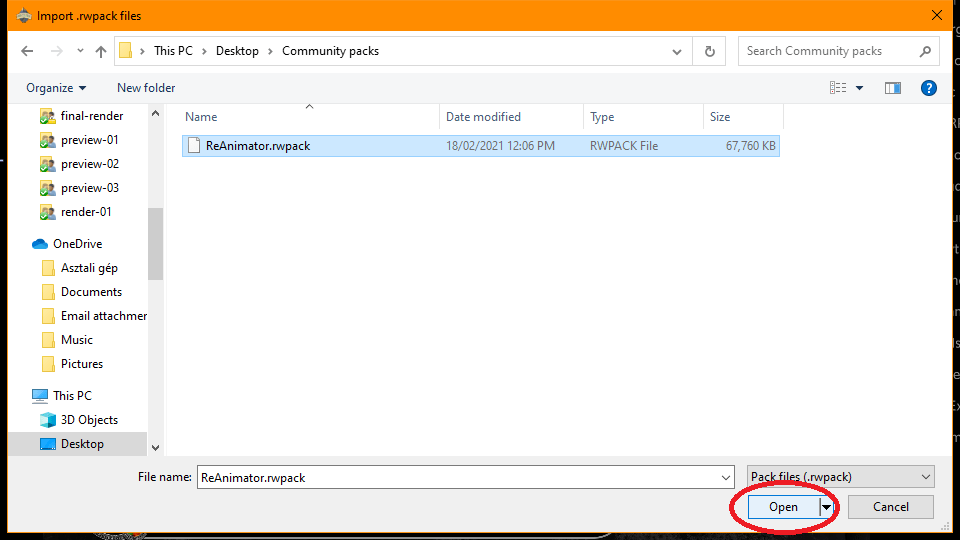
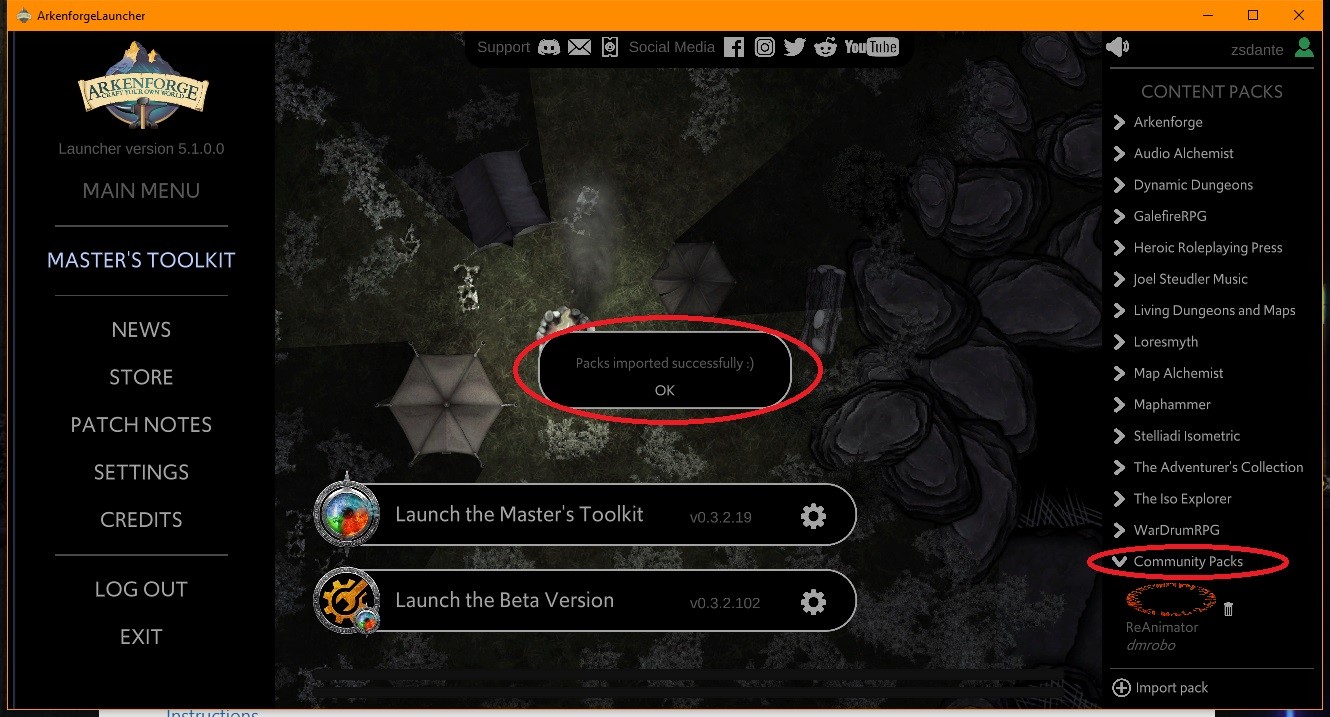
For some reason, it’s not allowing me to navigate to my downloads folder.
If you see your C: drive, I had to navigate to users and from there go to my downloads. Hope this helps
I downloaded the .zip and extracted it to my storage drive, but it’s not working.
Your custom file browser isn’t seeing my rwmap files. I can browse the directory tree no problem, but it’s not seeing any of the map files, and I can’t select anything with the “Select Folder” button. I did manage to get it to find a file with no extension but it’s not letting me select that either.
Maps have to be copied into the arkenforge launcher directory directly.
The default path is as follows:
C:\Arkenforge\ArkenforgeData\Maps
Once extracted from the zip folder they can be copied into the above folder and they seem to show up and launch correctly.
Yeah, I found that worked well, at least I think it did. At least the pack showed up in the launcher and opened. There were about a dozen or so tiles in the pack that had numbers in them,
I have tried the above and cannot get the maps to import. They do not show up when I go to the file.
Please refer to this when importing maps. These instructions are for pack files. https://arkenforge.com/ufaqs/how-to-use-community-maps-within-the-software/
A) Arkenforge, update your documentation. Your instructions here: “https://arkenforge.com/ufaqs/how-do-i-use-community-packs/” are woefully either out of date or simply just incorrect. They don’t work! This is the link I was given on the download page as installation instructions.
B) Steps for how to copy a pack of multiple maps into your Arkenforge map directory.
1) Start powershell. Easiest way is Ctrl+R then type “powershell” into the field it brings up. Press enter.
2) Start a powershell in Administrator mode. You’ll need this because Windows won’t allow a normal user like you to copy to a system directory like “Program Files”. To do this type “Start-Process powershell -Verb runAs”. This will bring up a new powershell window that is in Administrator mode.
3) Copy all files in all subdirectories with an extension of “*.rwmap” into your Akenforge maps directory. The command will look something like this:
Get-Childitem ” -recurse -filter “*.rwmap” | %{Copy-Item -Path $_.FullName -Destination ‘C:\Program Files (x86)\Arkenforge Launcher\MastersToolkit\Maps\’}
You may need to alter the destination but that is the default unless you changed it.
You’re done now, close all the windows and open Arkenforge.
Hope this helps someone.
Hi Nightfire. The link you posted is for community packs, not maps. Community packs are content packs, and they need to be imported the way the FAQ outlines them. Maps however just need the rwmap file to be copied into the maps folder. If you need to import maps, please refer to this : https://arkenforge.com/ufaqs/how-to-use-community-maps-within-the-software/
The documentation on how to install community packs needs updated as the content library area no longer has a community packs tab. The community packs tile populates once a pack is successfully installed and the launcher is restarted.
For other users, Please press the yellow + at the bottom left of the content library. Navigate to the UNZIPPED .rwpack file, highlight the file and press the “select folder” button. If you have done it correctly a popup message should appear and say ‘1 pack installed”. press ok then shut down and restart the Launcher. The community pack should be in the content library under the arkenstone official tile.
I keep getting an error that one of the DMRobo Walls pack is corrupt. It suggests removing it and restarting Masters toolkit. I hit delete from the community packs section, yet it still stays there. It has a click to install, however on restarting the toolkit, it gives me the same error. It will not allow the load to proceed. I have spent several hours the past few days trying to get this work to no avail. I hope at some point that the Launcher updates work as they should and can update from the home screen for the toolkit and that issues like these quit popping up. I love the software but seems it is always riddled with various complications.
unable to get a community pack to load into arkenforge. The online instructions reference a tab that no longer exists the instructions above do not work as there is no add on the content library page if you go to add content it only looks for png or jpg files not rwpacks. where do we go to install community packs. Clear step by step instructions would be helpful and appreciated
Thanks for the heads up! We’ll get this changed 🙂
The Import Content button is now on the Bottom Right of the Launcher
After updating Arkenforge to the latest version (5.4.1.0, as of this comment), I noticed that none of the assets from the Community pack were available. I checked the folders, and they are all empty. So, I deleted the empty files, and attempted to re-download them (via the ‘All the files’ option. Not gonna go through them one-by-one.), but the download does not seem to start at all. I understand why some files might be bugged from an update, but it is frustrating when I can’t download the proper, updated versions.
Definitely a frustrating situation!
We’ve now updated the download link, so you should be able to grab the packs 🙂
Hi guys,
went on a wild one but can you please update the “download packs” button here https://arkenforge.com/product/small-cave-hideout-v1-0/
It has old data that I was trying to import but it didn’t read it properly. If you can update it in line with https://arkenforge.com/product/download-all-the-packs/ that would be appreciated. Hopefully no one else falls for this basic issue :/