Hey folks! It’s finally here – after 213 updates, v0.4.0 of the Toolkit is complete!
Looking back at the v0.4.0 update series
It’s been a long 8 months. When we first kicked off the v0.4.0 series back in May 2021, we were incredibly optimistic about the direction that the Toolkit was moving in. We’d made some pretty large changes, and we know that turned a lot of our existing userbase off the Toolkit. The v0.4.0 Toolkit is unrecognizable from its previous incarnation, and while we’ve worked incredibly hard to get it to be as smooth and useable as it is now, there’s a lot more that can be done.
With v0.4.0 now complete, and 8 months worth of solid feedback under our belt, we’ve got an incredibly solid foundation to upgrade the Toolkit into the incredibly intuitive and useable tool that it once was. Before we jump into what we’ll be working on throughout the v0.4.1 update series, let’s take a look back at what we’ve accomplished with the v0.4.0 update series.
New Look

If you looked at the v0.3 Toolkit vs. the v0.4 Toolkit, you’d think they were completely different pieces of software. Arguably this is true.
Our mantra when creating the new look for the Toolkit was ‘simple and unambiguous’. The new UI uses a simple color scheme to easily differentiate between static images and text, and clickable content. This color scheme was also selected to provide clear differentiation of elements for those with various forms of color blindness. We expanded our use of hover text to explain Toolkit functionality.
With the addition of the Window system, all elements of the Toolkit became accessible at all times. This was a vast improvement over the previous system, where each module was effectively separated into its own section. This was all tied together by the new main menu, which can be pulled up at any time to access any Toolkit module.
New Features
With the UI rebuild came a rebuild of the Toolkit’s codebase. This has led to the v0.4.0 update series having one of the largest expansions of Toolkit functionality in its history. Here’s a look at some highlights:
The Arkenbar

The Arkenbar has probably been the most well-received new feature. With a single strip on the right side of the screen that allows you to drag any content in the Toolkit to, users have been able to prepare and instantly access the content they need during their sessions.
Hotkeys
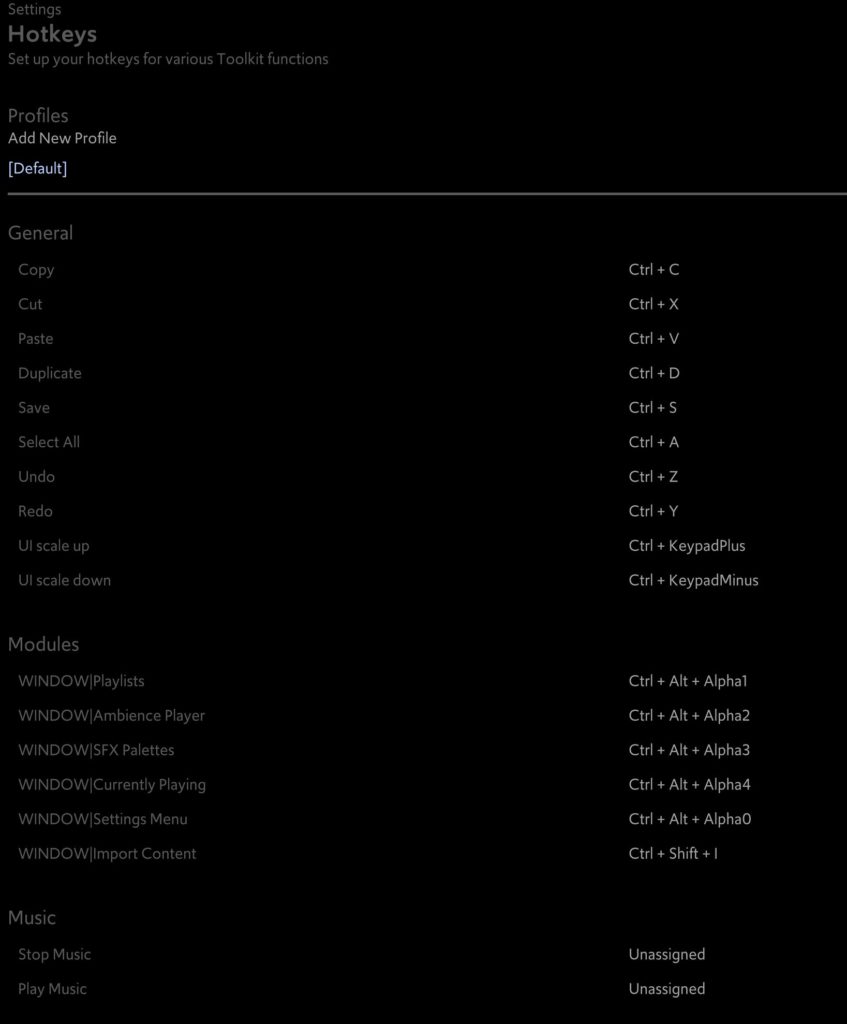
While the old Toolkit had some built-in hotkeys, the system was expanded to allow custom hotkeys to be assigned to any Toolkit function. On top of this, any content in the Toolkit could be assigned its own hotkey, allowing you to bind your favorite sound effects, notes, or map objects to their own keys.
Improved multi-monitor support
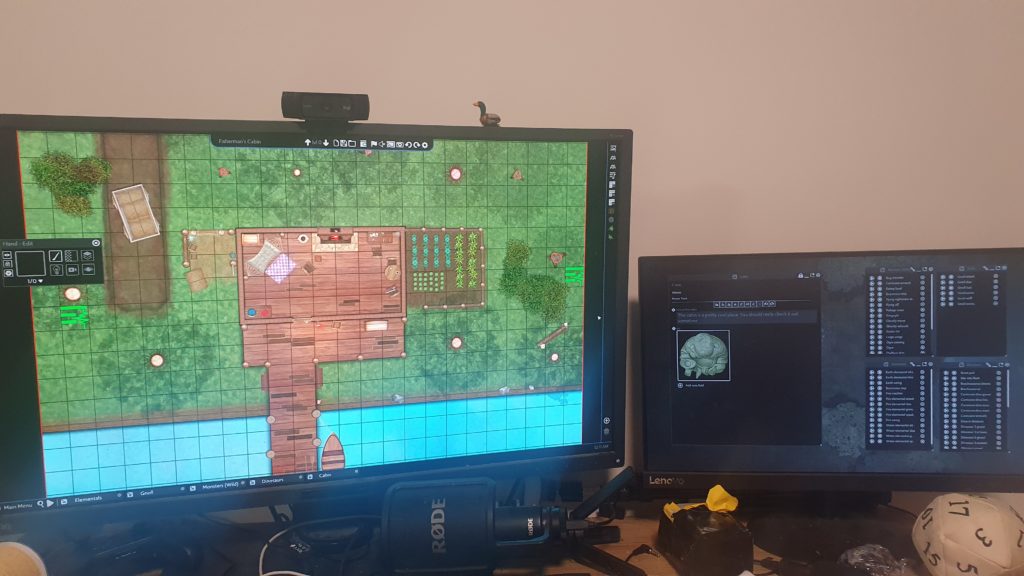
The Toolkit of old supported only two monitors – one DM screen and one Player screen. This system has been expanded to support up to 8 monitors. There’s still only one player screen (for now), but we added the option for extended DM screens, allowing you to make the most out of any extra screen real estate you may have.
Effects System
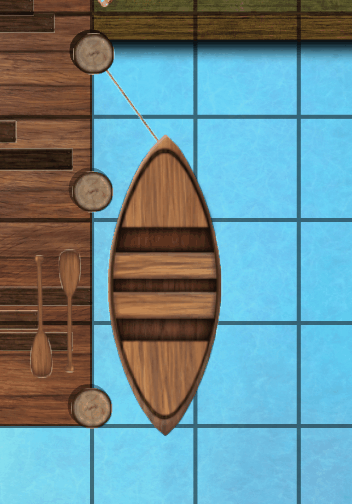
Animations have always been a strong point of the Toolkit. From the early beginnings of the Essentials Pack, we’ve provided animated assets for users to bring their maps to life. This wasn’t enough for us though, and so we created the Effects system. Effects can be used to animate any content that you place in the Toolkit in a number of different ways, giving you the power to bring any map to life without needing to stick to the animated content we provide.
Encyclopedia Notes Upgrade
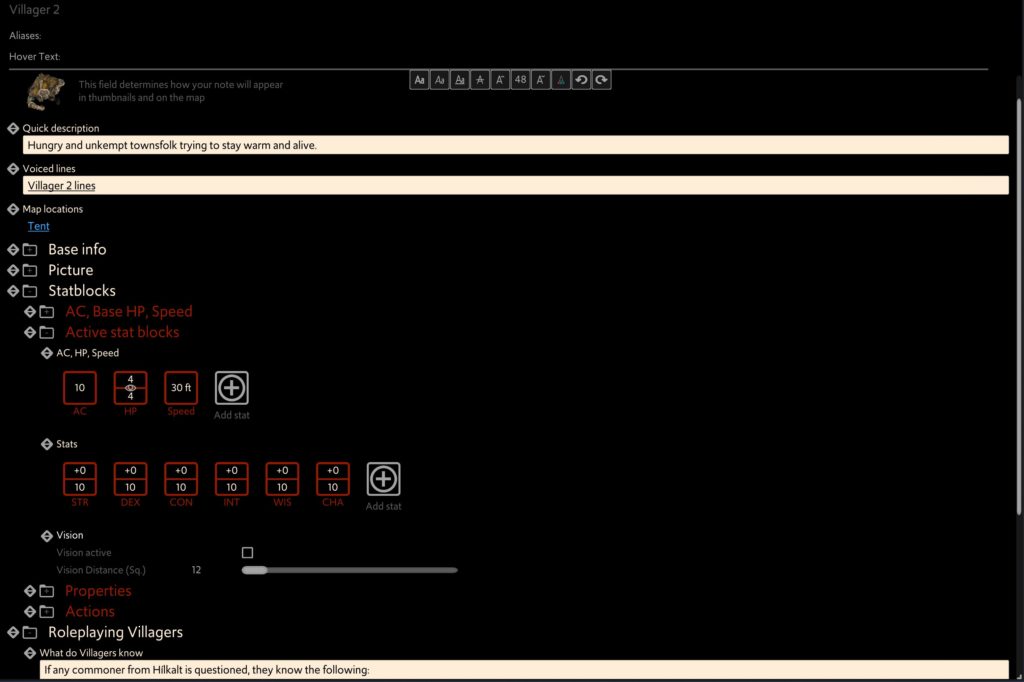
Our Encyclopedia Module has gone from a somewhat competent system with a single note category, to a fully expandable and customizable campaign management tool. You can now add images, stats, and a variety of other fields to your notes. This also leads us onto…
Tokens
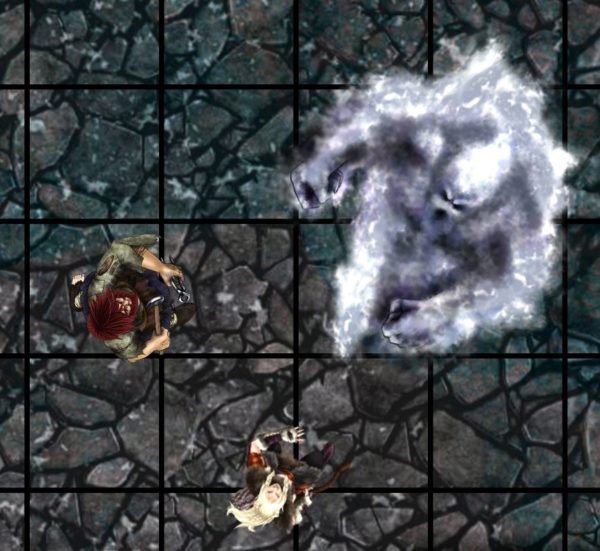
By combining the note system with placeable map content, we’ve created a versatile system for map tokens. Rather than having tokens as their own content type, we took on a modular approach that allows you to only add relevant functionality to your tokens. Not only can your players and NPCs be represented by this new system, but you can give similar functionality to any map content. Do your players decide to break down a door? You can give it a health bar. Druid scrying through a distant tree? Give that tree vision and let your players see things from its point of view.
Touch-based vision

In our quest to be the ultimate tool for in-person tabletop, we brought out the big guns – the touch-based fog of war reveal. This system allows players to use their own unaltered minis to interact directly with the Toolkit. We’ve seen a lot of people adding touch to their setups thanks to this feature, and we hope to see its use spread in 2022. If you’re looking to add touch in your setup, we’ve created a handy guide: https://arkenforge.com/using-a-touch-screen-with-your-digital-table/
Optimization
We’ve learned a few tricks over the last year, and thanks to several rounds of optimization updates the Toolkit now runs smoother than it ever has. It can handle huge maps with ease, can manipulate hundreds of selected assets like it’s nothing, and doesn’t struggle under heavy lighting and animation loads. We’re pretty close to hitting peak performance with the tools we have available, but we’re sure as time goes on we’ll find more areas where we can shave off some milliseconds.
Accessibility
A sizeable percentage of the TTRPG community are disabled, neurodiverse, or both. We want to make our tools as useable as possible for this section of the community, and we’ve released a solid selection of accessibility-focused functionality to assist in that goal.
- OpenDyslexic font option
- Ability to recolor Toolkit UI
- UI scaling up to 150%
- Ability to change double click and click + drag thresholds to aid those with motor impairments
What’s up next?
v0.4.1 is all about getting the Toolkit to the ‘useable out of the box’ state that it was in back in the v0.3 days. We made a lot of assumptions about what would be convenient for v0.4, and while some of those assumptions were correct, some of them were very wrong.
Removing the Hand
When the idea for the Hand was first conceived, we imagined a window that could have an ever-expanding number of functions in a simple to access UI. We’ve heard a LOT over the last 8 months how far from this idea the final product ended up being, and we agree.
In the v4.1 series, we’ll be saying goodbye to the Hand and replacing it with a much more useful system. It will not be a radial menu. Rather, there’s been a growing convention in tabletop software that we’ll be adopting as well – the categorized left-side menu. This will give the same level of expandability while providing a much clearer representation of how to place and manipulate Toolkit content.
Expanding our features
Quite a lot of our features are sitting comfortably in the ‘core level of functionality’ basket. We want to start nurturing these features to bring them closer to their full potential.
Upgrading the Arkenbar
The Arkenbar has shown to be a great organizational tool, and so we’ll be improving it to make it even more useful. We’ll be bringing in custom icons so that your content can be differentiated in a way that makes sense to you. We’ll also be looking at bringing folders that you can drag content into to better organize your collections.
New Effects
The Effects system has seen incredibly creative use to create some amazing animated maps. While we only have a small number of effects at the moment, we’ll be greatly expanding the number of effects available in v0.4.1. Here’s a short list of some of the additions we’re looking at:
- Blink (Asset turns on and off)
- Expand/Contract (Asset grows and shrinks in size)
- Line-based scrolling
- Swinging bridge effect
- Rotate back and forth between two angles (surveillance cameras, etc.)
Player screen updates
With folks slowly returning to in-person play, we’ll be improving the functionality of the player screen to make life a little easier for both DMs and Players. Our two big updates here will be the ability to lock map content to the player screen so that it moves as you move the screen, and the ability to set a custom background for your players.
Barrier upgrade
Rather than a barrier that blocks everything, we’ll be expanding the barrier system to better work with our new functionality. There’ll also be some upgrades to better handle integration with other platforms.
Some barrier options we’ll be adding:
- Doors and Windows
- One way barriers
- Sound blocking
Brand new features
We can’t not keep giving you amazing new features. Here are some of the key things we’re looking at adding in during this next update cycle:
Map Text
One of our long-requested features has been the ability to place text directly onto the map. This is one that we’ll definitely be bringing in during the v0.4.1 update series, along with a series of fonts that will be accessible both on your maps and in your notes.
Layering Tools
Another one of our long-requested features is a layering stack – the ability to see all content in your map and its layer and level in a single list. This is something we’ve traditionally been resistant to, but we finally feel like the Toolkit is in a place where we can handle it.
Erasable walls
The holy grail of our intended feature list is the ability to erase sections of a wall. Not only will this let you build your rooms and caves out more easily, but it will let us start looking into more ‘intelligent’ design tools. Things such as doors and windows automatically leave gaps in walls or proper room-building tools.
We’re incredibly excited to be on this next step of the Master’s Toolkit development, and we hope that you continue to stick with us along the way to unlock the Toolkit’s potential.
If you haven’t already, jump into our Discord and let us know anything that you’d like to see in the v0.4.1 update series: https://discord.gg/Arkenforge
Cheers,
The Arkenforge Team

