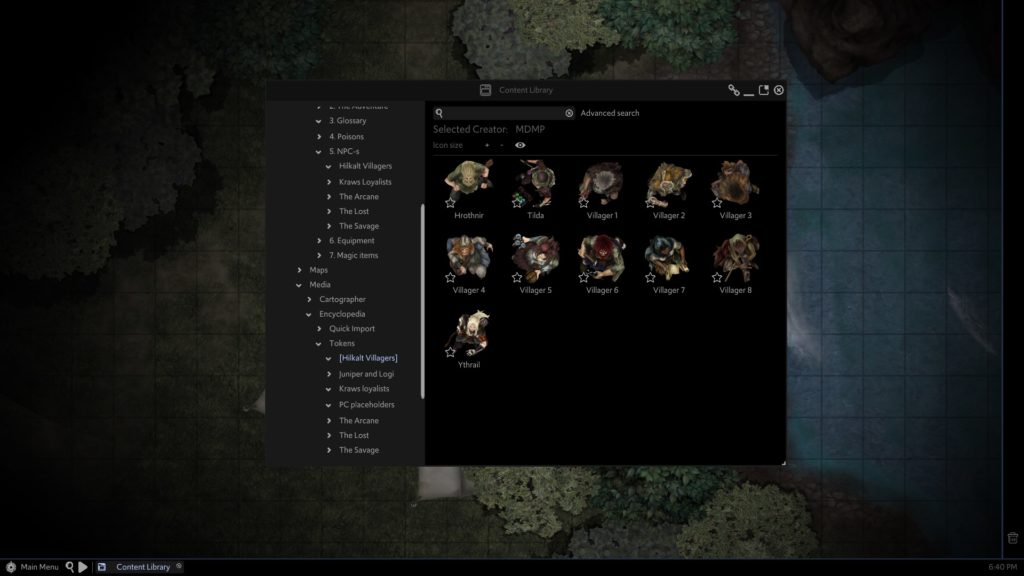A new public update
(v0.4.0.91)
Hey folks! We’re here again with another public update. This time we’ve focused on improving content management in the Toolkit with a large update to the Content Library.
We have essentially rebuilt the Content library from the ground-up to provide a more seamless and unified experience with the rest of the Toolkit. Finding the content you’re after should now be significantly easier, and the wait times for content to load into the content library should now be near non-existent.
Next up we worked on the the global search function, with the many of the results now providing direct options to activate your content. Right-click options on search results will also now correctly reflect the selected content type. Finally, we made those small icons for map and note content more visible, if you hover over the title or image the toolkit now gives you a preview of them.
As usual we’ve done quite a lot of bug squashing, so your Toolkit experience should be ever more joyful!
We hope you enjoy the new update, and find it a lot easier to find what you’re looking for. Let us know how it goes for you, either by commenting on this post, or hitting us up on our various socials. The full patch notes are below.
General
-
- Notes in search results now show note icon
- Hovering a note in a search result will show the icon larger
- Map icon thumbnails now loaded correctly
- Right clicking on content will correctly affect all selected content
- Added correct controls and right click options to global search results
- Hovering the icon of a map tile in a global search result will show a larger version of the icon
- Fixed the UI in regular browser sections of windows
- Tutorials back to high resolution
- Folder icon updated to arrow
- Official cartographer content can now have its default properties modified
- Renaming content with the same name but different case now works correctly
- Fixed a memory leak causing a hard crash when importing large numbers of assets
Cartographer
-
- Placing content from the Tokens folder by click + drag will place the token rather than creating a content link
- Entering a ‘*’ into the asset browser search will show all assets
- Optimized map placement by click and drag
- Fixed some layering issues with content on upper levels not updating its layer when content placed on lower levels
- Can now cancel selecting an area for map export
- Fixed some issues with tiles changing size based on asset quality setting
- Selecting an asset and then selecting a placement mode will now deselect the previous asset
- Can no longer right click + drag to move map if drag is starting on a UI element
- Multiple instances of the same ambience can now be location based
- Improved undo/redo functionality
- Polygon tile selection box offset fixed
- Fixed issues with maps soft crashing during load
- Effects no longer cause content to stop being affected by lights
- Content Links with custom icons load smoother
- Ambiences now load at correct volume when map loads
- All content in selected group moves correctly
- Group content selects faster
- Swapped ‘file browser’ and ‘show content types’ button locations on docked asset browser
- Added tooltip to ‘show content types’ button in asset browser
- Fixed some issues with modular presets loading duplicate tiles in incorrect location
- ‘Missing’ tiles loading slowly issue is now fixed
- A crash no longer occurs due to missing ambience presets attempting to load into the map
- Added ‘Update mode’ settings for lights. Available update modes:
- Dynamic: Will update light when content is moved nearby
- Static: Will not update in response to moving content
- Bookmarks can now be placed on the map as content links
- Fixed an issue with some tiles wandering to a new location after saving and loading map
- Updated default content link icon from D20 symbol to Content Link symbol
- ‘Hide already seen’ option no longer resets when Fog of War window opened
- Fixed some issues with FGU export not exporting walls with correct settings
- Object effects can now be set on Lines
Content Library
-
- Playlists now have play and stop buttons
- Play button on songs is now permanently visible
- Content library remembers its state between being opened and closed
- Map icon thumbnails now being loaded correctly
- Added button to toggle content type always visible for map tiles
- Updated search in content library
- Double click required to activate list-arranged content
- Added ‘advanced search’ button next to search bar in content library. This will open the Global Search window
- Tagged content updates correctly
- Can star maps, notes and visual media content
- New buttons are in to change content icon size when showing grid-view applicable content
- Right click options work correctly for all content types
- Cartographer Media content shows content type images on hover
- Can now access the Global Search window from the Content Library
- And finally, we applied a bunch of small UI tweaks
Encyclopedia
-
- A bookmark link pointing to a missing map will now set the hover text accordingly
- The ‘rwnote not present’ message appearing whenever a folder was selected is now fixed
Soundscapes
-
- Official soundscape content can be directly edited
- Ambiences load in at 50% volume
- SFX Palettes can no longer play the same clip twice in a row if a sound effect has multiple clips
Let us know your thoughts
How do you like this update? If you have any comment or questions, check out our Discord channel, we are very active there, or hit up our socials on: